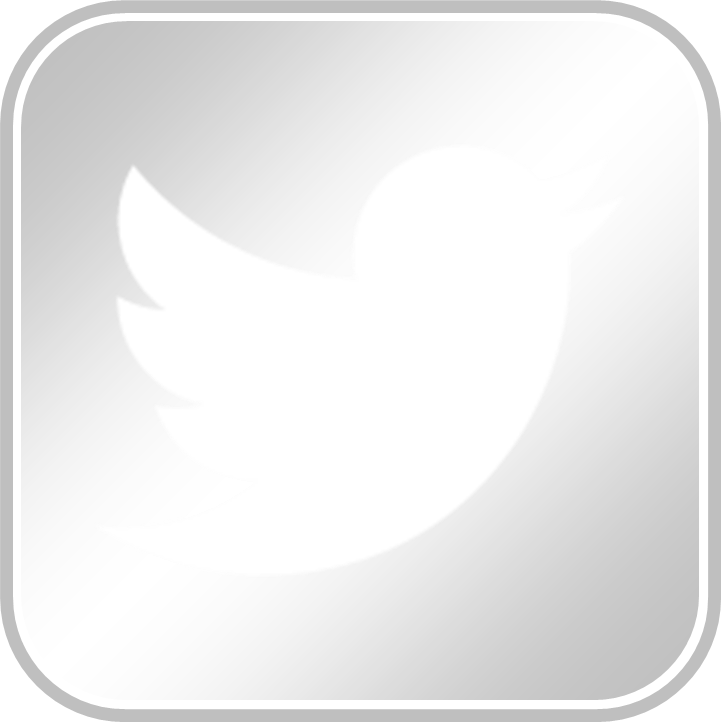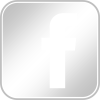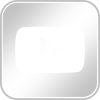Reading Tutor – Games
Computer games encourage students to practise basic skills in a way that they enjoy.
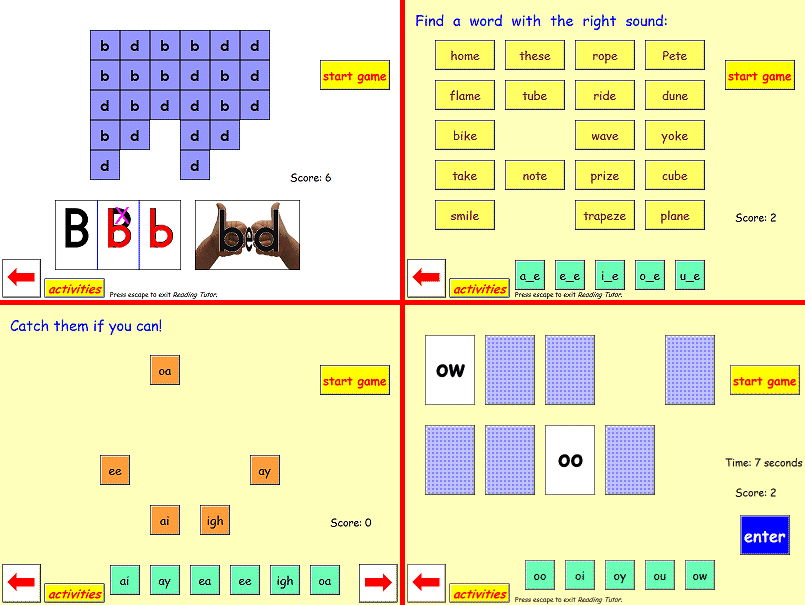
Some examples of interactive computer games in Reading Tutor
Top LHS: Some students have ongoing difficulty with “b” and “d”. When you hear /b/ or /d/, click on the right letter to increase your score. After a time the memory aids will disappear.
Top RHS: Find a word with the right sound – Click on the green letters on the bottom at any time to check the sound made by those letters. Start the game and you will hear a sound. Click on a word containing that sound.
Bottom LHS: Catch them if you can – When you hear a sound, click on an orange push button with letters that can make that sound. You have to be quick or they will move or disappear.
Bottom RHS: Memory – Click on a blue card to see the letters on it and hear the sounds those letters can make. Choose another card and then press enter. If the cards match, they will disappear.