Why did I start producing computer programs to teach reading when a book would have been sufficient?
Well, 20+ years ago, I listened to a young father read the book I had written, Take Off with Reading, to his child and sound out words like “man” as /muh/ /a/ /nuh/. So I thought I needed to model /mmmm…/ /a/ /nnnn…/. Many children would cope with /muh/ /a/ /nuh/, but for a child who is already finding learning to read difficult, this would make it harder still. That’s why I started the long journey in producing computer programs to teach reading.
But what to do nowadays when children are already having much too much screen time? A news segment a few weeks ago reported an increase in short-sightedness in children due to the extra screen time during lockdown.
Any game or activity that reinforces correct pronunciation could help, such as a competition to see who can make the longest sound. Parents or teachers could ham up running out of breath while the children are still going. This could give practice for the sounds of f, l, m, n, r, s, v, and z:
A key activity in Gilead Success with Phonics is the collection of small interactive comic strips on the computer. These can be printed as small books as well. Try playing the “who can last the longest” game before reading them. Initially, make the sounds last even longer than in the video below.
Also, it is important to teach the sounds of letters before letter names. But, what if a child already knows the names? Just explain that each letter has a sound as well as a name. Then practise the sounds before reading each Phonic Comics book. Later, children will need to use the names of the vowels, but that is a long way off.
Even more important is to never encourage a child to guess a word from the pictures. Also, keep teaching whole words to an absolute minimum.
Perhaps the best of both worlds would be to have some computer time because the program, among other foundational skills, demonstrates and reinforces left to right blending. Later read the book version of the comic strips.
Click here to get the book to print.
Print the book back-to-back, cut, staple and fold to make an A6 booklet. Or, print the book single-sided. Cut out the pictures and the words. Read the words by sounding them out, sequence the pictures, then match the words to the pictures. This should discourage guessing words from the pictures.
There are also many games to print and play.
Also, at least until the pandemic has passed, and children are back at school and have caught up on the time they missed, you can download the computer program Phonics Comics 1 here for free. It will work on any Windows system from XP to 10.
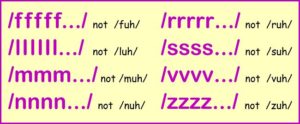

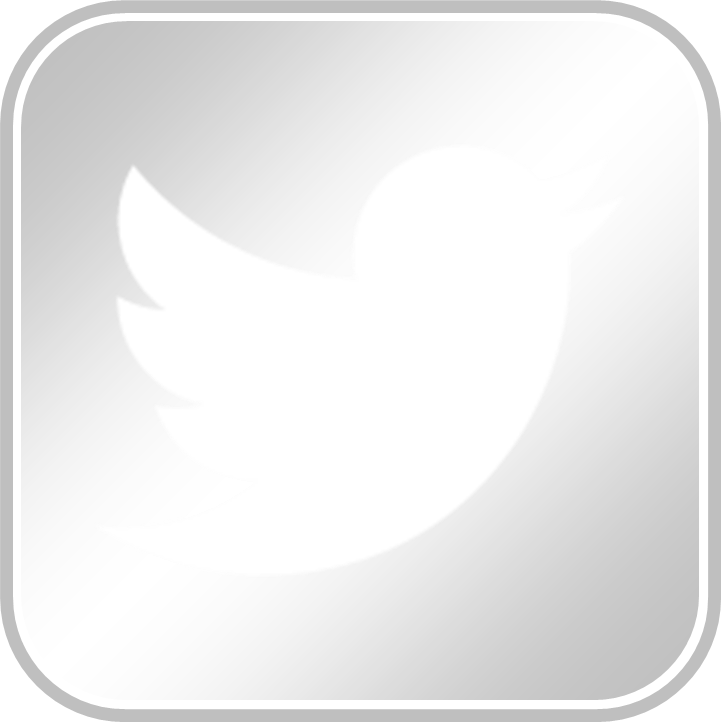
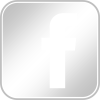
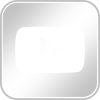
{ 0 comments… add one now }